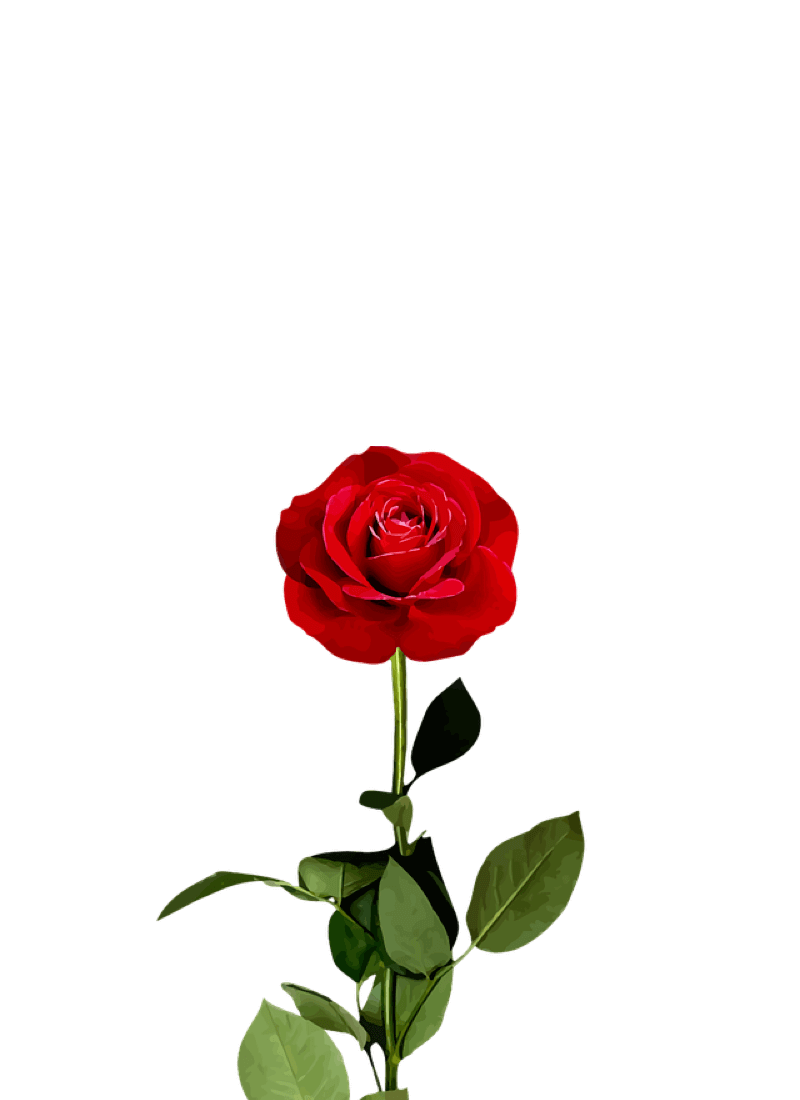#Create Team @
M I S S R O
There are literally thousands of ways you can create DIY dividers, for your ring binder journal, and trying to explain them all is, both, time-consuming and mind-numbingly boring. Trust us, you won’t even want to read 80% of the words we’ve gone ahead with.
Instead, we’ve provided a half-arsed attempt at explaining a couple of methods, in hope that you can work the rest out on your own.
Assuming you possess a modicum of common sense, all you need to do is download our basic template and you can pretty much go wild from there.
The hardest part of the process is, in fact, trying to divide your life between 6-10 tabs.
You’ve either got so little going on that you’ve no idea what you’ll use more than 2 sections for, or you’re one of those annoying overachievers which means that anything less than 24 tabs will be insufficient to organise your life.
Unfortunately, either way, our template is designed as standard – 6 side tabs and/or 4 top tabs (if you need extra).
We suggest that you organise your organisation by deciding which topics you’re going to section up before you begin. That way, if you’re stuck when it comes to designing, you can decorate your dividers as per their purpose.
For example, you might want to decorate a dedicated calendar tab with a snapshot of the year ahead. Or a fitness/weight loss/health dedicated tab could be decorated with a collage of inspiration pics. Or even some “before” pics if you really wanna kick yourself while you’re down.
Obviously, if you’re planning to decorate with random patterns or just something pretty, you’re more than welcome to ignore our advice and crack on.
However, if you are going to start by considering what might best suit your absolute mess of a life, we’ve come up with a few suggestions to get you started:
Lifestyle
Home planner
Weekly Meal Plan
Shopping List
Wellness (water intake, daily meditation, exercise plan)
Social calendar
Goals
Notes
Finance
Income
Expenses
Savings
Budget
Accounts
Incoming
Outgoing
Shopping lists (needs, wants)
Work
Calendar
To do
Today
This week
This month
Projects
Personal
Finance
Misc
Ideas
Creative space for doodles
List of all the people you’ve slept with
Journal
Photo album
Weight loss goals, progress pics, macros, workout planner
Hit list
ONCE YOU'VE GOT YOUR SHIT TOGETHER, YOU CAN START MAKING YOUR DIVIDERS.
Unless you're going left field,
YOU WILL NEED:
A smartphone/computer connected to a printer with sufficient paper/ink.
White (if printing) or coloured A4 card (or substitute for an empty cereal box).
Scissors (or a Stanley knife & cutting mat if you want to feel really DIY about it).
Pencil/pen.
Hole punch – preferably single hole. We used this one from HobbyCraft.
Our divider template (which you can download from the bottom of the page).
Optional extras for decoration (such as stickers, collage equipment, or a degree in graphic design).






When you’ve got all your bits, it’s time to make some pretty big life decisions. You’re going to have to work out how much time you can be bothered to spend doing this.
Deciding how durable you want these to be, and even whether you want to decorate digitally or by hand, will, no doubt, open your eyes to the 12million unique possibilities available when making.
Each method is essentially the same, but some are a little (or a lot) more time consuming and complex than others.
We’ve provided a couple of different options, ranging from ‘quick & easy’ to ‘utter laborious hell’, but only you can decide which of the following people you want to be…
Option No. 01
SIMPLE
Download our simple template from the bottom of the page, and then print on any kind of paper. CAREFULLY, cut the template out and punch through the guide holes.
(For some reason, we have to scale the document to print at 97%, to get it spot on, so make sure to check your template against one of your journal pages to ensure it’s the right size).
Use the template to draw each individual divider on separate pieces of card. The best way that we found, is to cut horizontally along the separating tab lines and to fold back the ones you aren’t using. This way, you can draw all the dividers from one template. Remember to mark the placement of the holes on each one, so you know where to hole punch later.
Once you’ve drawn all the dividers you require, cut them out. NEATLY. If you cut like a 5-year-old, or don’t draw a nice straight line, your dividers will look like shit. A little delicacy and precision will really pay off here.
Once you’ve cut the basic shapes, you can take your hole punch, line it up with the pre-drawn guides, and punch out the holes before slotting your new dividers into the binder mechanism to check it’s all lined up correctly.
At this point, you can safely biro a label onto each tab and give up. However, using this particular method means that you can create simple dividers really quickly, which you can then take your time embellishing in any way you fancy. Draw on them. Paint on them. Decoupage. Glitter. Stickers. Stencils. Knock yourself out.
Option No. 02
SNAZZY
Start off the same as before – Download, print, and then cut out our simple template. CAREFULLY. And punch through the guide holes.
Once you’ve done that, grab a laptop/computer/tablet and design a pattern or collage in whatever software you’ve got (photoshop/word/pages/even paint would do).
You can find loads of printable patterns online, or make one from scratch with basic shapes. Have a look on Pinterest for inspiration or even for material to make a collage of your own.
Once you’re happy with the outcome, scale it to print in A4 size (and yes, you will lose certain areas, unless you try to fit everything into an A5 box located slightly to the left of centre, but honestly, who can be bothered?). Just make sure that anything you can’t live without is roughly centred on the page.
Print your design directly onto a piece of white (or lightly coloured) card, then trace around the template you prepared earlier.
If you don’t have any plain craft card, you can print your design onto a normal piece of blank paper, then stick it onto an empty cereal box for a more robust divider. Draw around your template, as per the previous instructions, and cut the divider shapes out.
The instructions now continue, in the same way as the simple option. Punch holes in each divider, so they fit into your binder, then you can call it a day or continue to embellish by hand, on top of your digital design.
Option No. 03
SERIOUSLY...
…you have way too much time on your hands.
Ignore the last two methods. Download the PSD version of our template, open it with photoshop and design whatever the hell you want.
With the PSD you have a lot more control over the placement of your design on the divider, and you can also label the tabs digitally before printing.
When you’re done designing, you can export the file as a PDF and then print it at 97% scale. As long as you haven’t resized the canvas, printed PDF should produce a perfectly sized divider for your journal. Load your printer with plain white (or lightly coloured) card, print your design as an exported PDF, cut along the borders et voila. A perfectly sized, digitally designed divider, printed directly onto card.
If you know what you’re doing, this method can feel a lot smarter, as you don’t have to faff about drawing around a template multiple times, and you can accurately position more intricate designs.
Once you’ve cut along the border, you will need to punch holes in the same way as the previous methods. Your dividers will look uber professional as they are, but again, you’re free to continue embellishing to your heart’s content.
Hell, why don’t you go all out and laminate them? That way, you can apply guilt-free glitter first, AND pretend it’s a whiteboard.
Each method is essentially the same. You just gotta let your creative juices flow, and spend as much, or as little, time on these as you like.
Click one of the buttons below to download your desired template, and get started.
Upload pics of your creations, and tag us on Instagram
@missro.uk


Before dividers
Disorganised. Useless. Worthless. How do you even get out of bed in the morning?
With dividers
You basically just completed life.